Displaying a loading message while initializing a React component
Oct 9, 2017 using tags reactjs, reduxIn non-trivial React apps, you sometimes need to load network resources prior to rendering a component in order to hide or display components within the UI. For example, it would be awkward to show a user the “Update Settings” UI if they are not logged in, and conversely the login form if they are already logged in.
The recommended place to perform these API calls is in the componentDidMount
lifecycle method. In general, it’s a good idea to let the
user know that processing is taking place else they end up
in a very confusing state - think blank screen, browser loading-circle randomly
spinning, that sort of thing. This is especially true for critical-path API
calls where the result determines what is displayed on screen.
If you already use a system like redux for state management, it
might be tempting to use global (redux) state variables to control the display
of these “loading” elements. Take the following render example.
render() {
const {
isRefreshingSettings,
isRetrievingToken,
appToken
} = this.props.globalState;
if (isRefreshingSettings || isRetrievingToken) {
return <div>Please Wait</div>;
}
return (
<div>Your token is: {appToken}</div>
);
}Using the global isRefreshingSettings and isRetrievingToken variables, you
end up with an observable flicker due to the re-render between when the token
is retrieved and the settings are refreshed (fiddle available
here).
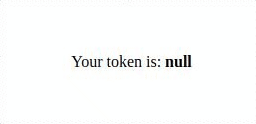
There are a few ways to work around this. If you intend on maintaining all your state in redux, you can add additional actions that wrap your intermediary states. For the most part this technique will help you avoid the flicker but it gets tedious to maintain over time as you add and remove initialization functions.
render() {
// ...
// Here the fictional `isProcessingToken` state was added to wrap the token
// validation step.
if (isRefreshingSettings || isRetrievingToken || isProcessingToken) {
return <div>Please Wait</div>;
}
// ...
}Another way of working around the flicker is to use a local state variable to determine when initialization is complete.
componentDidMount() {
const { dispatch } = this.props;
Promise.resolve()
.then(() => {
return dispatch(initiateRetrieveTokenRequest());
})
// ...
})
.then(result => {
this.setState({ initializationComplete: true }); // <---- flip the local state variable when
// everything is complete
console.log("Initialization complete");
});
}The local state variable here makes the user experience a lot smoother and contributes towards keeping your code more maintainable!
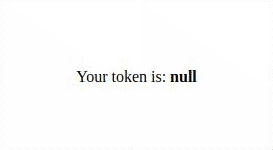
Resources
- Runnable fiddle of the final version
- Full source code for the examples
