This plugin allows you to download and auto-categorize all the available credit-card transactions in your Chase Canada account.
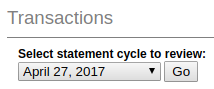
Chase Canada statement cycle dropdown
It goes through and automatically selects each statement in the “statement cycle” dropdown, and parses that output looking for your credit card transaction details.
Configuration
Under the plugins section of your config file, the following keys are needed
for the Chase Canada plugin:
name- Name that is printed on screen (e.g.Chase Canada).location- Location of the plugin. Set this to./lib/plugins/ChaseCanadaPlugin.username- Your Chase banking username.password- Your Chase banking password.securityAnswer- The security answer to your Chase banking security question.ledgerAccountName- The name of the Ledger account you would like to associate these transactions to.ledgerCurrency- The Ledger currency you would like these transactions listed in.
An example configuration one could use with the Chase Canada plugin might look something like:
plugins:
- name: 'Chase Canada'
location: './lib/plugins/ChaseCanadaPlugin'
username: '<chase banking username>'
password: '<chase banking password>'
securityAnswer: '<chase banking security answer>'
ledgerAccountName: 'Liabilities:Chase-Example-Visa'
ledgerCurrency: 'CAD '
Caveats
The ledger-reconciler program attempts to save where it left off in order to
minimize duplicate transactions. Transactions on the Chase Canada website are
precise up to the day; so hours, minutes, and seconds are not recorded. What
this means is that any transactions that come in on the same day after
ledger-reconciler is run will not be recorded as ledger-reconciler
considers each of these newer transactions as “already processed”.
